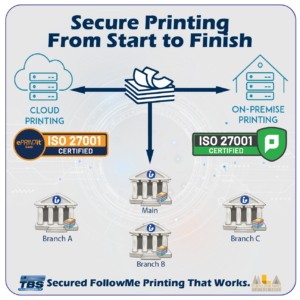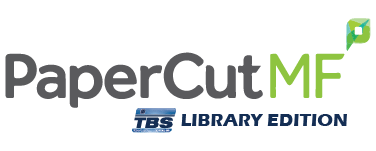
Today’s Multi-Function Displays (MFD) are smarter. They have touch screens and the ability to run the software directly on the device’s panel. PaperCut leverages this technology to bring new features to each device.
PaperCut is easily configured and suitable for sites of any size regardless of environment, platform or MFD/printer make and model. PaperCut is currently utilized at over 50,000 sites worldwide and over 100 countries, making PaperCut a product you can trust and easily afford.
What Makes Papercut Unique?
- Embedded MFD Solutions-interfaces with all major MFD providers
- Track all Printers/MFDs
- Secure Print Release
- Control and Report Use
- Mobile Printing Compatible
- Integrated Google Cloud Print
- Browser-based access to Reports, Administrative Tools & Print Override from any location
- “Find-Me” Printing
- Enforce Print Policy
- Reduce Costs/Minimize Waste
- End-User Web Portal with Add Value & Secure Credit Card Acceptance
- Track and Budget Staff Printing
- Platform Independent-supports Windows, Mac, Linux & Novell
- Monitor Environmental Impact Automatically
Secure Device Access
PaperCut constantly incorporates the latest technology to provide innovative features for each device. One of the key features of PaperCut is user authentication – only allowing MFD access to authorized users. At the simplest level, users can authenticate with a network username and password via an onscreen keyboard.
In addition, many environments will implement ID card authentication. Card numbers can be extracted from your network’s user directory or a database (e.g. door access control system), alternatively, users can self-associate their card on first use. Compatible card types include magnetic and barcodes and PaperCut supports most USB card reader brands.
Detailed Reporting
PaperCut includes over 50 one-click reports available for online viewing, printing, or export. Reports address all areas ranging from detailed page logs to summaries by user, department, device, or environmental impact. Administrators can create ad-hoc reports by applying filter conditions and reposts can be emailed to specific people on a regular schedule.
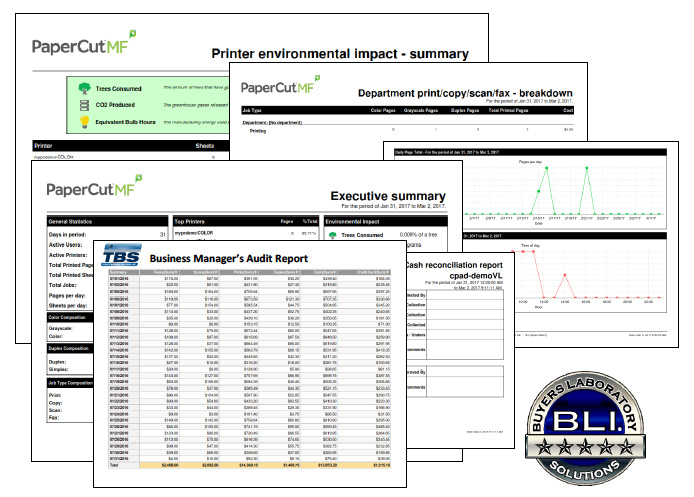
Intuitive and Easy to Use
PaperCut is regarded as the simplest system of its type to deploy and manage. System administrators have full access to administration and configuration via an easy to use web interface that offers:
- User directory (e.g. Active Directory, LDAP) integration and automatic user account creation
- Administrator dashboard with real-time status updates
- Secure print release and “Find Me” printing
- Smartphone & Tablet Printing compatible
- Optional client and account billing
- Ability to encourage responsible use via pop-up notifications
Browser Based Administration
PaperCut provides “out of the box” browser-based administration access from any network location enabling centralized management of every user and device. Web technologies make cross-platform support easy, as there is no need for additional software to be installed and no web server configuration.
A key feature of the administration interface is the dashboard tab– an easy-to-read single page view of the printing environment for administrators. The Dashboard page utilizes a number of gadgets to present real-time information such as system activity and status updates, along with trend information and statistics from past activity such as a number of pages printed and environmental impact measures.
Secure Print Release
PaperCut’s Find-Me printing feature enables users to print to a global virtual queue. Jobs are paused and only printed when the user releases the job at any compatible MFD/printer, providing the following advantages:
- Improved document security and convenience.
- Reducing IT administrators’ need to manage multiple print drivers and queues for both workstations and notebooks.
- Find-Me printing minimizes waste and has been shown to reduce printing output by up to 20% in busy office environments.
- Support for multiple release methods ranging from auto-release on authentication to active release job-by-job.
Rules Based Printing
Advanced scripting can be used to define and finely tune your printing policy, and support your organization in eliminating waste and changing user behavior.
With PaperCut you can:
- Automatically route large jobs to detected high volume printers
- Encourage double-sided printing
- Discourage or disable color printing by user group
- Suggest more cost-effective devices based on conditions (Least Cost Routing)
- Allow free printing (e.g. during class times)
Mobile Printing Compatibility
Web-Print enables mobile printing from any device, including smartphones and tablets at any location. Combined with PaperCut‘s Find-Me printing feature, users can securely release their job from any supporting MFD/Printer. Web-Print is simple to deploy and use and is fully integrated into PaperCut’s standard print charging, accounting, and quota account methods.
PaperCut also features integrated Google Cloud Print, the only mobile print solution for Google Chromebook. Users can also send prints from iOS, Android devices, PCs, and Macs or print directly from Google products such as Gmail and Google Drive. As print jobs are sent from mobile devices, desktops, or Google Apps to the cloud print service, they are immediately tracked and controlled by PaperCut.
Request Brochure
For product brochures, send us your info, by filling out the form and we’ll send you the most up to date brochures.