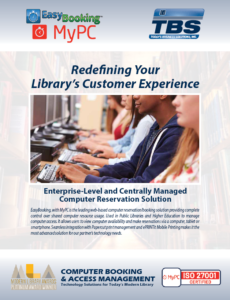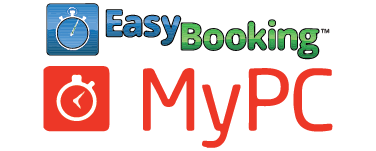
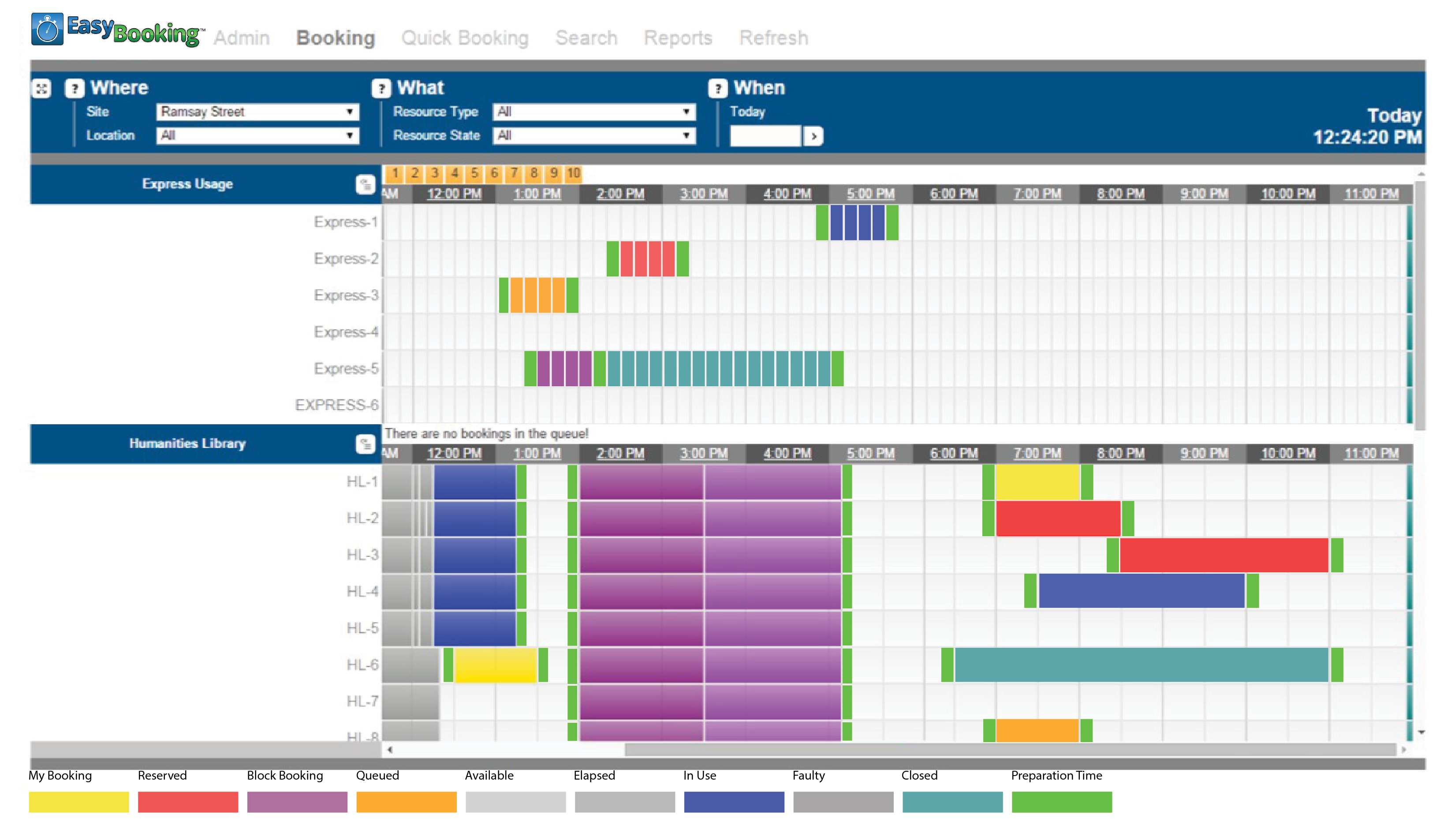
Computer Booking & Access Management
MyPC is the leading web-based computer booking solution which provides complete control over shared computer resource usage.
Widely used within education and public libraries, MyPC allows users to view computer availability and make online reservations via a smartphone, tablet or computer. This creates a self-service environment, drastically reducing staff involvement. MyPC eliminates the need for paper-based booking systems or spreadsheets and is fully customizable to incorporate your organization’s colors and logos.
Filter Bookable Computers
Where you have a variety of hardware or software offerings, intuitive search filters enable users to easily locate their computer of choice.
Promote Fair Usage
MyPC promotes fair usage by determining how often and how long each user is allowed. Restrictions can be tightened during peak times and relaxed when demand for computers is low.
Messaging
MyPC enables staff to send messages easily, even anonymously, to any computer user. Whether you use predefined or open text messages, there is no need to physically approach users. Possible confrontations are avoided, cultivating a more studious environment.
LMS Integration
Integrates with your library management system to inform users of their library fines and outstanding items and even ban them from reserving a computer until they have addressed the issue. This helps you to get books back on time for other users and reduce costs incurred in sending postal reminders.
Comprehensive Reports
Comprehensive reports identify computers that are under or over utilized ensuring the optimum return on investment for your hardware.
Web Based Usage Statistics
MyPC provides comprehensive web-based reports, available in a variety of formats including CSV. Anyone who needs statistics can receive them daily, weekly or monthly, delivered automatically by email.
Booking Receipts
Print or automatically send email booking receipts to users confirming their bookings.
End User Authentication
The TBS-ILS Connector allows authentication of each user prior to login to a PC or MAC computer. Our ILS tool provides the library to utilize multi-rule functionality. TBS can also group users based on ILS data. We also support end-user authentication against your network (including Active Directory, Novell eDirectory, RM or LDAP).
We do not replace your logon mechanism or require the use of generic or service accounts.
Power Management
Power up workstations at opening time using Wake-on-LAN and power them down at closing.
Multiple Browser Support
MyPC supports Internet Explorer, Mozilla Firefox, Google Chrome, and Safari.
Smartphone Booking
MyPC also includes booking options for iPhone, Android and other smartphones including tablets.

TBS Staff Portal
The TBS Staff Portal is the latest in developments from TBS. The Staff Portal provides access for managing Computer Booking, create and print guest passes, manage print jobs that have been submitted, mobile print job management, including the ability to reprint or reroute print jobs submitted and more. The staff portal is a web-enabled centralized dashboard in which staff can perform management tasks. The portal is a browser-based interface that allows staff to log in from any web-enabled device to do their work. staff to reprint sent print jobs that did not print properly and to release patron print jobs.
Computer Reservation Station
EasyBooking allows users to book a computer or pay fees and fines in the most appropriate method for your organization. A quick booking option is available, automatically selecting a computer based on a specified date, location and session length. EasyBooking includes booking options from any mobile device, including iPads, iPhones, Androids and Blackberry devices with text notifications.
Request Brochure
For product brochures, send us your info, by filling out the form and we’ll send you the most up to date brochures.
[fm_carousel id=”1″]